Set
You can use zaraz.set() anywhere inside the <body> tag of a page:
zaraz.set(key, value, [options])
Set is useful if you want to make a variable available in all your events without manually setting it every time you are using zaraz.track(). For the purpose of this example, assume users in your system have a unique identifier that you want to send to your tools. You might have many zaraz.track() calls all sharing this one parameter:
zaraz.track("form completed", {userId: "ABC-123"})
zaraz.track("button clicked", {userId: "ABC-123", value: 200})
zaraz.track("cart viewed", {items: 3, userId: "ABC-123"})
Here, all the events are collecting the userId key, and the code for setting that key repeats itself. With zaraz.set() you can avoid repetition by setting the key once when the page loads. Zaraz will then attach this key to all future zaraz.track() calls.
Using the above data as the example, if you use zaraz.set("userId", "ABC-123") once, before the zaraz.track() calls, you can remove the userId key from all zaraz.track() calls.
Another example:
zaraz.set('product_name', 't-shirt', {scope: 'page'})
Keys that are sent using zaraz.set() can be used inside tool actions exactly like keys in the eventProperties of zaraz.track(). So, the above product key is accessible through the Cloudflare dashboard with the variable Track Property name:, and setting its name as product_name. Zaraz will then replace it with t-shirt.
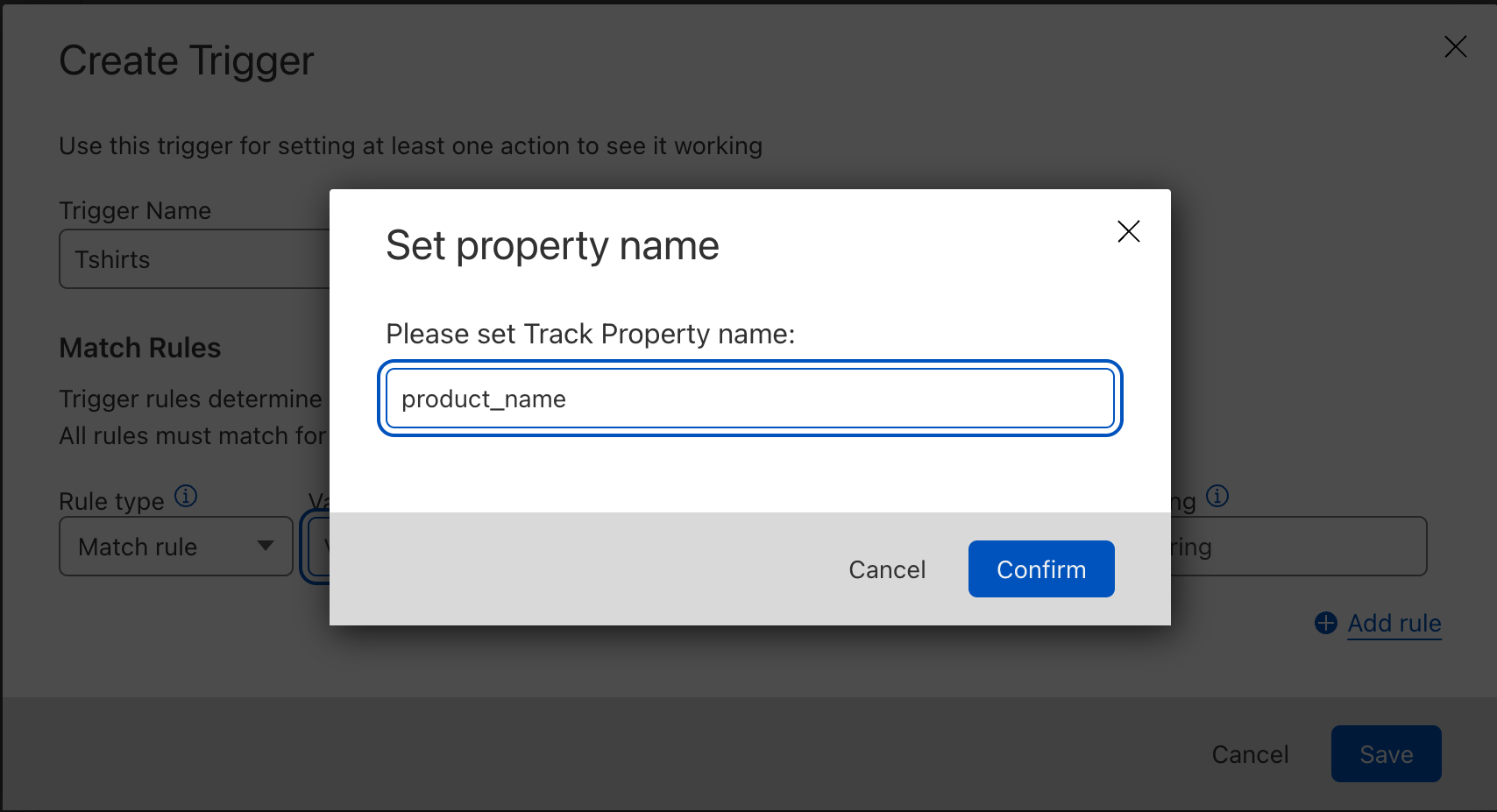
The [options] argument is an optional object and can include a scope property that has a string value. This property determines the lifetime of this key, meaning for how long Zaraz should keep attaching it to zaraz.track() calls. Allowed values are:
page: To set the key for the context of the current page only.session: To make the key last the whole session.persist: To save the key across sessions. This is the default mode and useslocalStorageto save the value.
In the previous example, {scope: 'page'} makes the product_name property available to all zaraz.track() calls in the current page, but will not affect calls after visitors navigate to other pages.
To unset a variable, set it to undefined. The variable will then be removed from all scopes it was included in, and will not be automatically sent with future zaraz.track calls. For example:
zaraz.set('product_name', undefined)